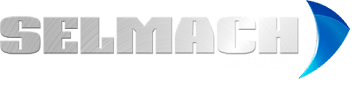CBC UNI tube benders come in a variety of capacities, and allow for the rotary bending of tube.
The CBC UNI Tube Bender features two modes; a single bend programme, and a multi-step programme. This video shows how to use both modes.
The machine is capable of storing up to 50 multi-step programmes, with each programme having 9 steps, ideal for complicated bending profiles.
Single-Step Programme

To access the single-step programme, first select this button.

Then press enter.

Select your bend angle (e.g. 90°)

And then your return angle (spring-back)

You can then begin your bend by pressing and holding the two buttons either side of the machine.
Multi-Step Programme

To access the multi-step programme, first select this button.

Then press enter.

Select your first bend angle (e.g. 90°)

And then your first return angle (spring-back)

Repeat for as many steps as required.
The B number is the bend number (1-9), while the P number is the Programme number (1-50)

You can then begin your bend by pressing and holding the two buttons either side of the machine.
The machine will carry out each bend in turn, each time you operate the buttons either side of the machine. When the machine returns after a bend, you are able to move the material through, and then operate the buttons again for the next bend.
Click here for more information on the CBC UNI Tube Bender range
Published 12th October 2021