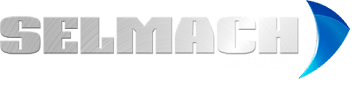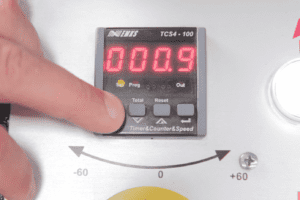The aim of this short video is to demonstrate how to re-calibrate the digital readout for the bow mitre on a Sterling SRA440 DGSA Bandsaw. Looking at the control panel from left to right. At the bottom, is the emergency stop. Above that, the digital readout screen which displays the cutting angle. You will see as you turn the bow, the digits change. From time to time, this will need to be re-calibrated to make sure you’re getting the correct cutting angle. To re-calibrate the digital readout is very simple.
You have a reset button on the digital read-out screen. By pressing the reset button, this should bring all the digits to zero. In the video you will see that our engineer pressed the reset button and the digits haven’t changed. This is because the limiter is you will need to turn this off to reset the angle. Go into the control panel and take the limiter off. To do this you will need to press the ‘Set’ button down for quite a few seconds.
This will then open up program mode. Navigate to program 9 by using the arrow buttons. Press enter which is the far right one button on the display panel. Here you will see ‘Yes’ the limiter is on. Press down to so it says the limiter is off. Press enter and Press set.
Now if you press the Reset buttons, all the digits will go to zero. Now swing the bow to 90 to 60 degrees and press Reset. On the back of the machine, you’ll see your 60-degree set point. This is factory set so you need to swing the bow to this position and clamp the machine.
To recap, we have swung the bow to the 60-degree set point and clamped the bow. Next reset the digital readout to 000. Then to swing the bow 60-degrees back until the digital readout says 60-degrees, back to where it would have been 90 degrees. By doing this we will know if we are back to the 90-degree set point. Once we reach that figure, we can then reset it so it says 000. So simply, we’ve taken it to the 60-degree point, we’ve worked 60 degrees back by swinging the bow and then we know it is zero degrees. Press the reset button again and you’ll see the digits go to zero.
To test this, swing the bow 60-degrees until 60 is showing on the digital readout screen. As you can see, there’s 60 on the screen so we’ve worked 60-degrees back from the 60-degree set point. This confirms the bow angle is at zero. Reset to the angle that you wish to cut which for the purposes of this demonstration is 90-degrees knowing that this is now accurate.
One little tip we would like to share with you on when you’re re-calibrating the digital readout on the 440 DGSA saw is because it is a double mitre saw and you have two 60-degree set points, we recommend you only work on one side so you only work on the left-hand side or the right hand-side. Secondly, if it’s a new saw and it’s been bolted to the ground, you may have to tweak it with a spanner the set point bolts to get absolute accuracy.
As part of Selmach Machinery’s Knowledge Base we are developing a series of films to support our customers to successfully set up and manage their machines correctly. Watch our experienced technician as he talks through how to re-calibrate the bow mitre’s digital readout on the Sterling SRA440 DGSA Bandsaw.
For more information on our extensive range of metalcutting bandsaws or to see them in action for yourself in one of our regional showrooms get in touch with us today.
Published 21st October 2016